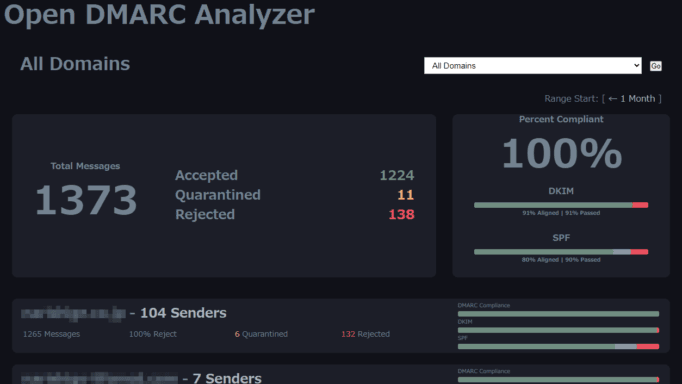 Linux
LinuxRed Hat Enterprise Linux 9
このサイトはアフィリエイト広告(Amazonアソシエイト含む)を掲載しています。
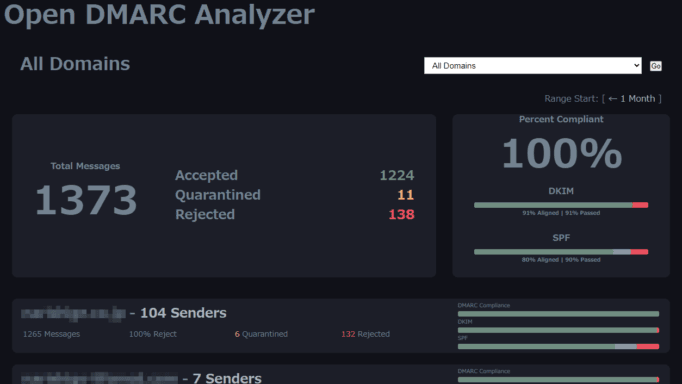 Linux
Linux Linux
Linuxファイヤーウォール(nftables)のホワイトリストをブラウザから動的に変更する
 Linux
LinuxRed Hat Enterprise Linux 9 のバックアップを Rcloneで Google Drive に同期する
 Linux
LinuxRed Hat Enterprise Linux 9 にメールサーバーを構築(後編)
 Linux
LinuxRed Hat Enterprise Linix 9 の OpenLiteSpeed に WordPress (LiteSpeed Cache) をインストール
 Linux
LinuxRed Hat Enterprise Linix 9 にデータベースサーバー(MariaDB)を構築する
 Linux
LinuxRed Hat Enterprise Linix 9 に http/3 対応の Web サーバー(OpenLiteSpeed)を構築する
 Linux
LinuxRed Hat Enterprise Linix 9 のサブスクリプションを更新する
 Linux
LinuxRed Hat Enterprise Linux 9 のファイヤーウォール設定
 Linux
LinuxRed Hat Enterprise Linux 9 の初期設定
 Linux
Linux