ConoHa の VPS に RHEL9 を ISO インストールして早一年ですが、Red Hat Developer Subscription の期限が切れました。更新をしようとしたところ、割とハマったので記録しておきます。
目次
Red Hat Developer Subscription の有効期限ついて
Red Hat Developer Subscription は登録してから 1 年間有効です。しかし、個人向けの無料の Red Hat Developer Subscription は更新ができず、再度登録するようアナウンスされています。
Access Denied
更新方法
Red Hat Network にログイン
Red Hat のサイト(https://sso.redhat.com/)にアクセスし、Red Hat Network にログインしてください。
サブスクリプションを確認すると、期限切れになってしまっています。
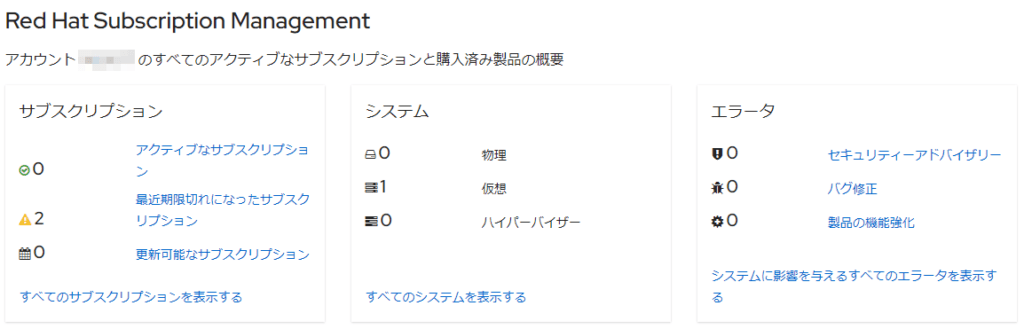
Developers subscription を再度発行する
Red Hat Developer Program のダウンロードページ(https://developers.redhat.com/products/rhel/download)に移動し、「Activate your subscription」のボタンをクリックしてください。
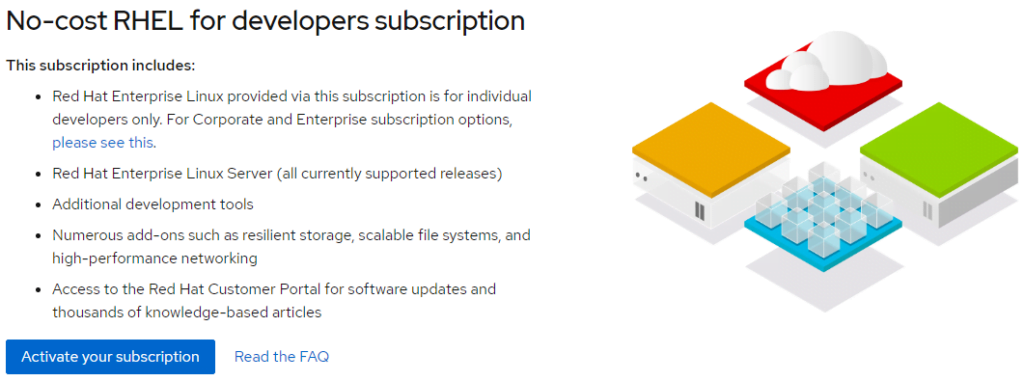
同意して進むと、先ほどのアカウントページに新しいサブスクリプションが追加されました。
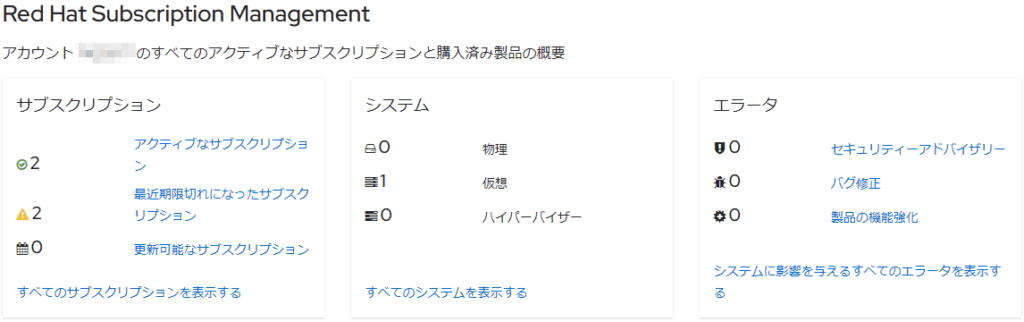
サブスクリプションの再登録とアタッチ
次に、更新をかけるサーバー側で subscription-manager コマンドを使用して操作していきます。
1 2 3 4 5 6 7 8 9 10 11 12 | # subscription-manager register --force 登録中: subscription.rhsm.redhat.com:443/subscription ユーザー名:(Red Hat のユーザー名) パスワード:(Red Hat のパスワード) このシステムは、次の ID で登録されました: xxxxxxxx-xxxx-xxxx-xxxx-xxxxxxxxxxxx 登録したシステム名: xxxxxxxx # subscription-manager refresh ローカルデータがすべて更新されました # subscription-manager attach --auto インストール済み製品の現在の状態: 製品名: Red Hat Enterprise Linux for x86_64 状態: サブスクライブ済み |
リポジトリーのエラー
うまくいったように見えましたが、パッケージの更新をしようとしたところエラーで出来ませんでした。
1 2 3 4 5 6 7 8 9 10 11 | # dnf clean all サブスクリプション管理リポジトリーを更新しています。 37 ファイルが削除されました # dnf update サブスクリプション管理リポジトリーを更新しています。 Extra Packages for Enterprise Linux 9 - x86_64 28 MB/s | 19 MB 00:00 Extra Packages for Enterprise Linux 9 openh264 (From Cisco) - x86_64 971 B/s | 2.5 kB 00:02 Red Hat Enterprise Linux 9 for x86_64 - AppStream (RPMs) 8.1 MB/s | 25 MB 00:03 Errors during downloading metadata for repository 'rhel-9-for-x86_64-appstream-rpms': - Status code: 404 for https://cdn.redhat.com/content/dist/rhel9/9/x86_64/appstream/os/repodata/89507edefdfe33c62e0703ba728488b9bf3fdf233b43beec9f9b128bb5b2bde3-comps.xml (IP: 23.32.12.83) エラー: repo 'rhel-9-for-x86_64-appstream-rpms' のメタデータのダウンロードに失敗しました : Yum repo downloading error: Downloading error(s): repodata/89507edefdfe33c62e0703ba728488b9bf3fdf233b43beec9f9b128bb5b2bde3-comps.xml - Cannot download, all mirrors were already tried without success |
サブスクリプションを一旦削除し、再登録
いろいろ試した結果、自分の環境ではアタッチする前に dnf のキャッシュを削除しないとダメでした。
1 2 3 4 5 6 7 8 9 10 11 12 13 14 15 16 17 18 19 20 21 22 23 24 25 26 27 | # subscription-manager remove --all 1 件のローカル証明書が削除されました。 サーバーで 1 件のサブスクリプションが削除されました。 # subscription-manager unregister 登録の解除中: subscription.rhsm.redhat.com:443/subscription システムの登録は解除されました。 # subscription-manager clean ローカルデータがすべて削除されました # subscription-manager register 登録中: subscription.rhsm.redhat.com:443/subscription ユーザー名:(Red Hat のユーザー名) パスワード:(Red Hat のパスワード) このシステムは、次の ID で登録されました: xxxxxxxx-xxxx-xxxx-xxxx-xxxxxxxxxxxx 登録したシステム名: xxxxxxxx # dnf clean all サブスクリプション管理リポジトリーを更新しています。 このシステムは、エンタイトルメントーバーに登録されていますが、更新は受信していません。subscription-manager でサブスクリプションを割り当てることができます。 67 ファイルが削除されました # rm -rf /var/cache/dnf # subscription-manager refresh ローカルデータがすべて更新されました # subscription-manager attach --auto インストール済み製品の現在の状態: 製品名: Red Hat Enterprise Linux for x86_64 状態: サブスクライブ済み |
これで無事パッケージの更新も問題なくできました。
参考にしたページ
Access Denied

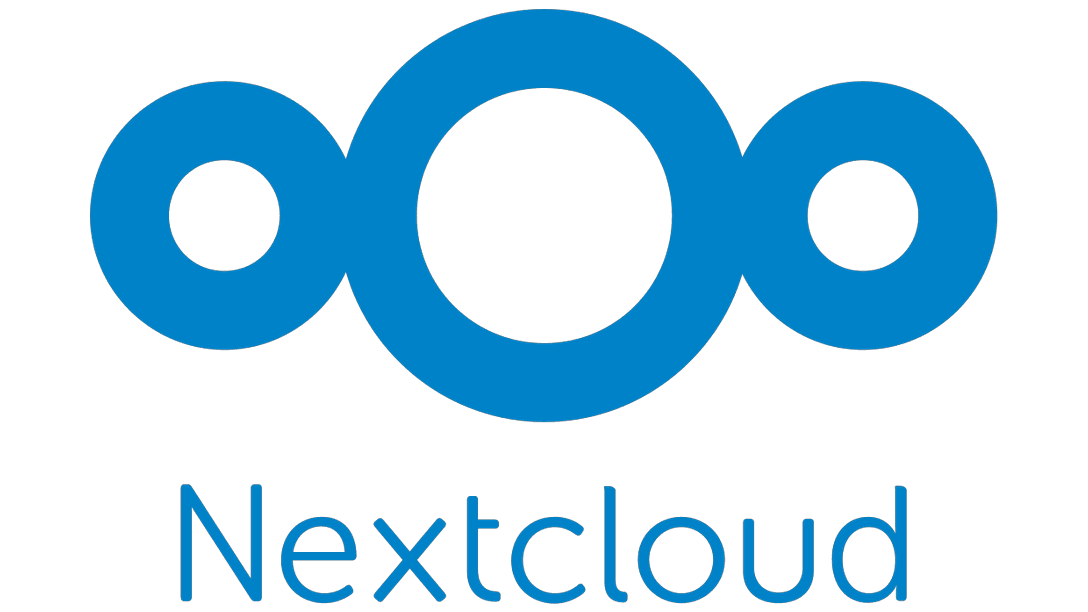
コメント