 Enterprise Linux 9
Enterprise Linux 9Linux
 Enterprise Linux 9
Enterprise Linux 9 Enterprise Linux 9
Enterprise Linux 9Red Hat Enterprise Linux 9 にメールサーバーを構築(前編)
 Amazon Linux
Amazon LinuxApache を通して PDF ファイルに偽装した PHP を動かす方法
 Enterprise Linux 9
Enterprise Linux 9Red Hat Enterprise Linix 9 の OpenLiteSpeed に WordPress (LiteSpeed Cache) をインストール
 Enterprise Linux 9
Enterprise Linux 9Red Hat Enterprise Linix 9 にデータベースサーバー(MariaDB)を構築する
 Linux
LinuxMediaWiki の画像が削除できない場合の対処方法
 Enterprise Linux 9
Enterprise Linux 9Red Hat Enterprise Linix 9 に http/3 対応のウェブサーバー(OpenLiteSpeed)を構築する
 Enterprise Linux 9
Enterprise Linux 9Red Hat Enterprise Linix 9 のサブスクリプションを更新する
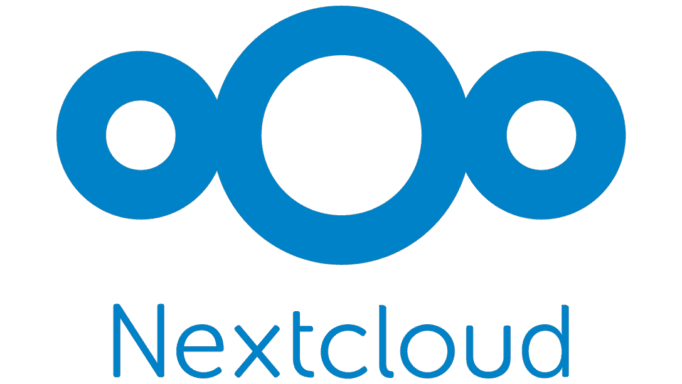 CentOS 7
CentOS 7Nextcloud で HEIC/HEIF を扱えるようにする
 CentOS 7
CentOS 7CentOS 7 で MariaDB の更新に失敗する問題の解決方法
 Linux
Linux