Windows10 の 1803 アップデートで XPS ビューアーが削除されたらしく、XPS (XML Paper Specification) ファイルが開けなかった。
調べたところ、「設定」⇒「アプリ」⇒「アプリと機能」⇒「オプション機能の管理」⇒「機能の追加」から『XPS Viewer』をインストールできる場合もある様だが、自分の環境ではうまくいかなかった。
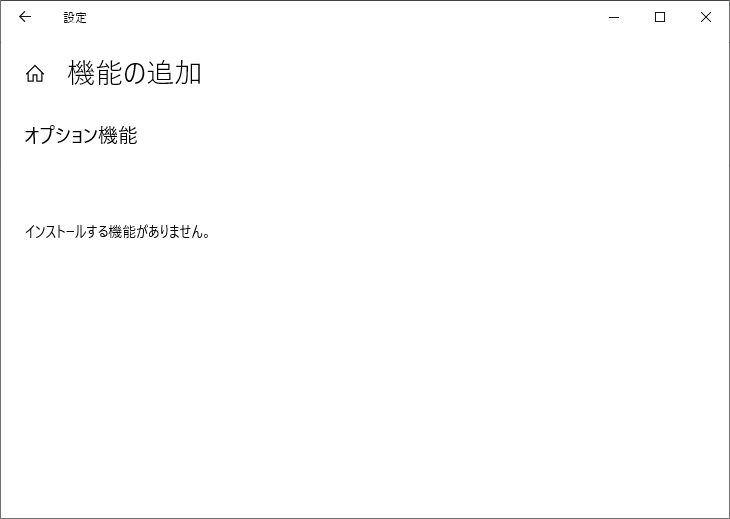
解決した方法
コマンドプロンプトを管理者として実行し、下記を貼り付ける。
1 | Dism /online /add-capability /CapabilityName:XPS.Viewer~~~~0.0.1.0 |
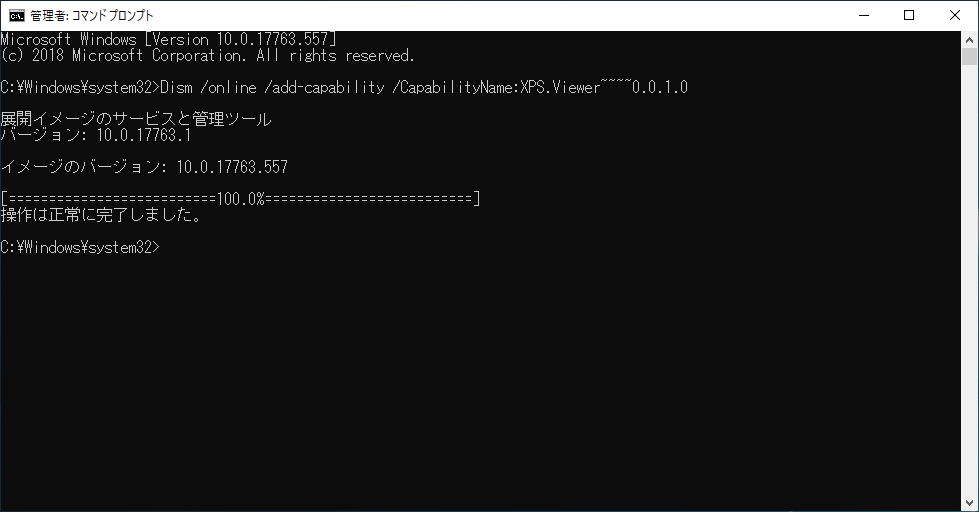
参考にしたページ
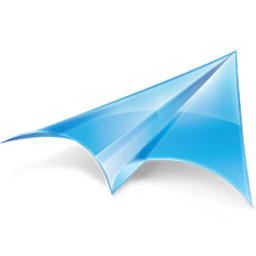
Install XPS Viewer in Windows 10 version 1803
Windows 10 version 1803 "April 2018 Update" is available for stable branch users. The XPS Viewer is no longer installed ...
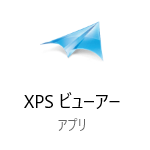
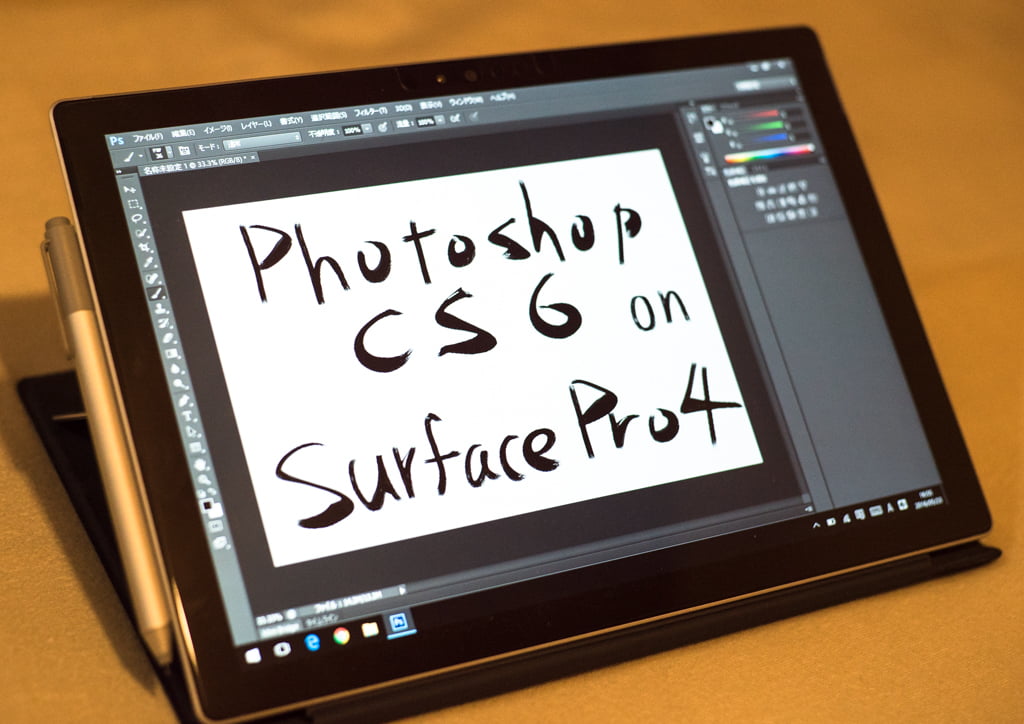
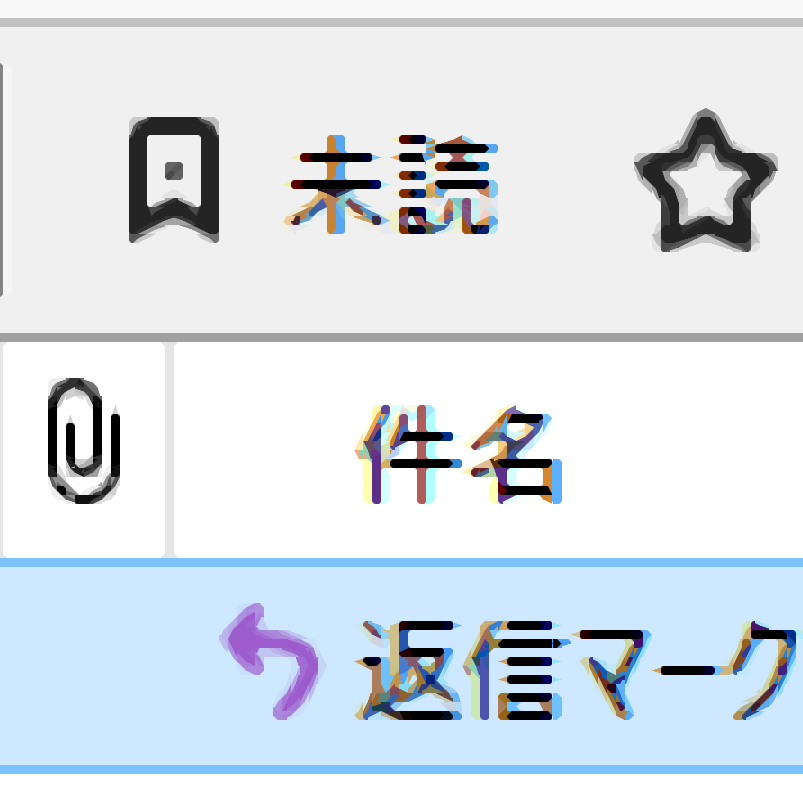
コメント