Surface Pro 4 の調子が悪く、Windows の再インストールをしている最中に突如電源が切れてしまった。嫌な予感がしつつ再度電源を入れると、下記のダイアログメッセージが出て進めることができなくなっていた。
Install Windows
The computer restarted unexpectedly or encountered an unexpected error. Windows installation cannot proceed. To install Windows, click "OK" to restart the computer, and then restart the installation.
終わった…と思いつつ、調べてみると対処法があったので記録しておく。
対処法
- エラーメッセージのダイアログが表示されている間に「Shift」+「F10」キーを押してコマンドプロンプトを起動します。
- コマンドプロンプトで「regedit」と入力し、レジストリ エディターを立ち上げます。
- レジストリ エディターで「コンピューター\HKEY_LOCAL_MACHINE\SYSTEM\Setup\Status\ChildCompletion」と辿り、setup.exe の値を「1」から「3」に変更します。
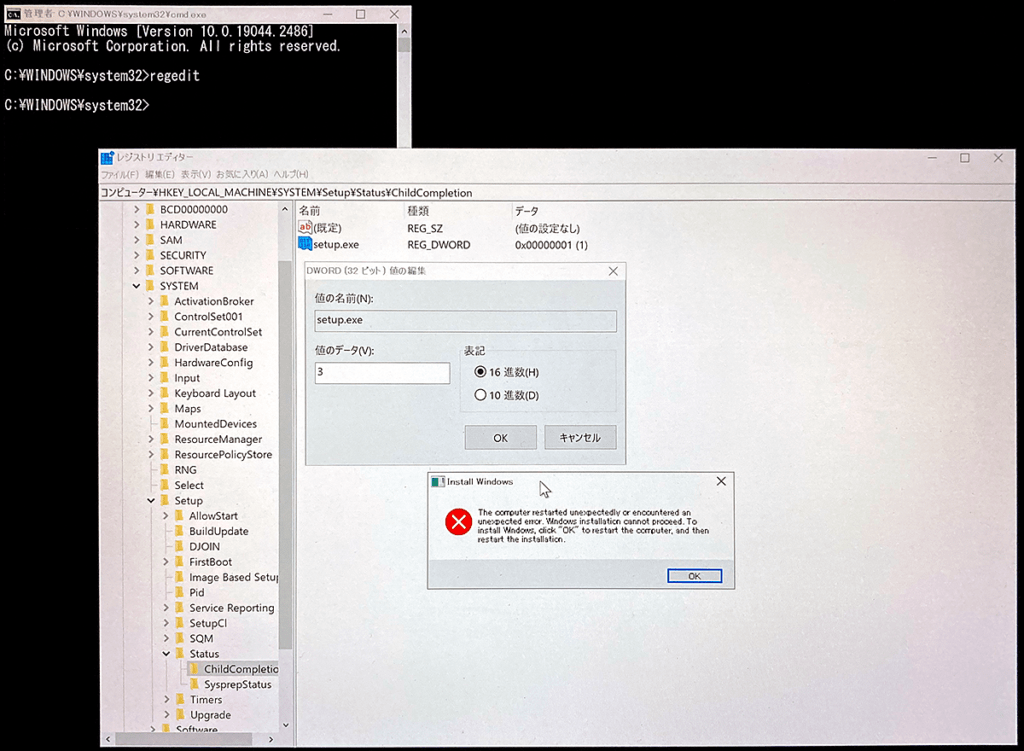
- エラーメッセージのダイアログの「OK」ボタンをクリックすると、Windows のインストールの続きから進むようになりました。
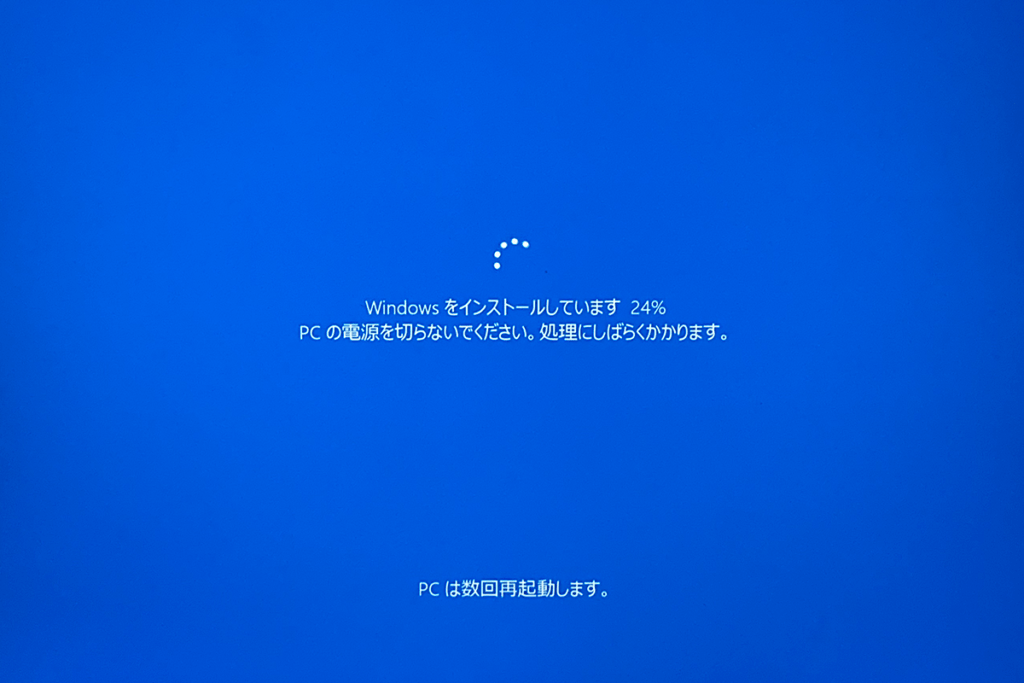
今回は Windows 10 で遭遇しましたが、Windows 7 / 8.1 / 11 や Windows Server でも通用する様です。
参考にしたサイト
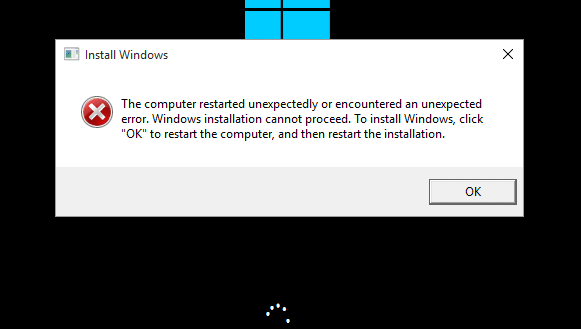
Fix: The Computer Restarted Unexpectedly or Encountered an Unexpected Error on Windows | Windows OS Hub
In some cases, when you perform a clean installation of Windows, update a build, or create a reference image using syspr...
リンク
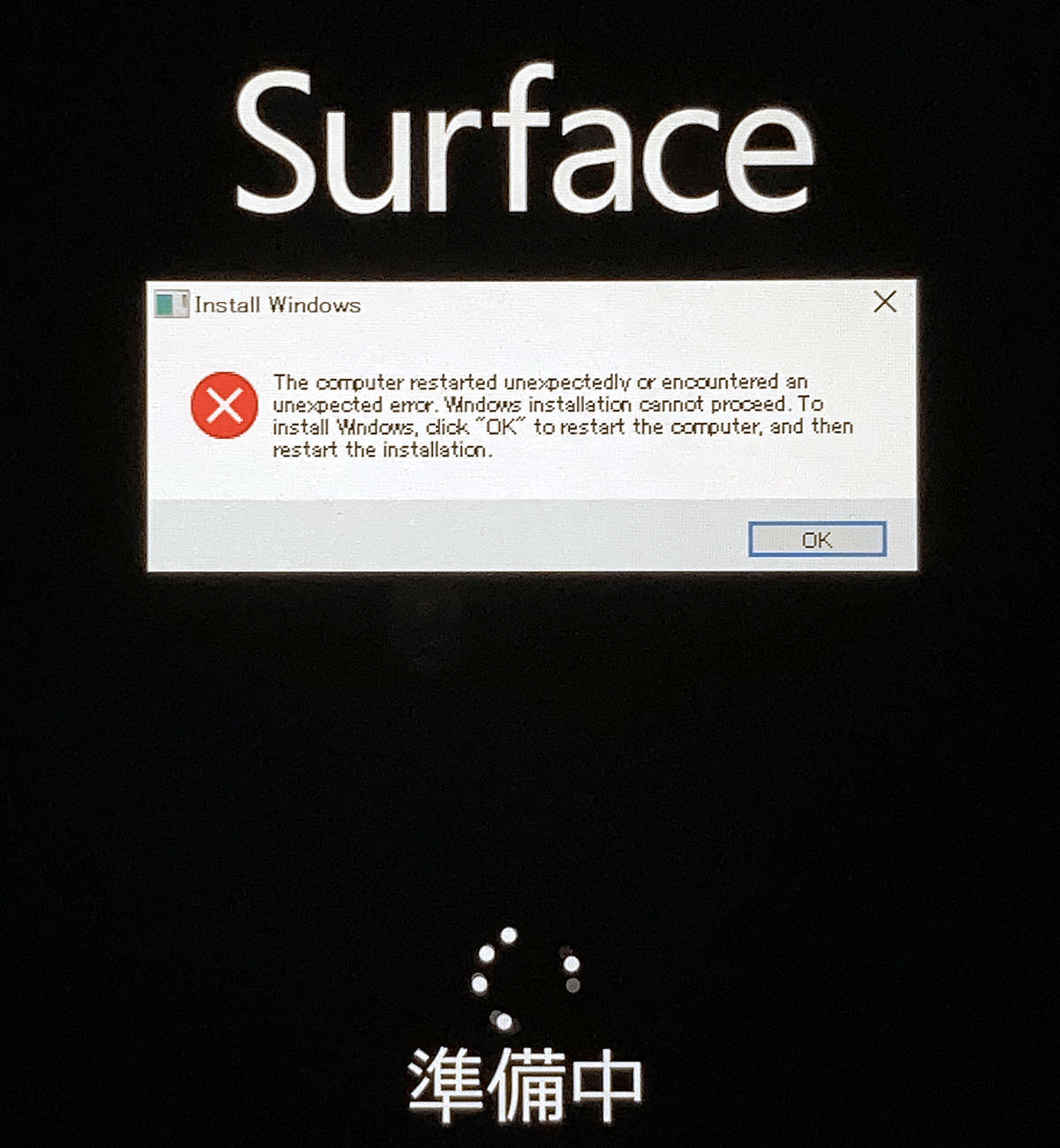
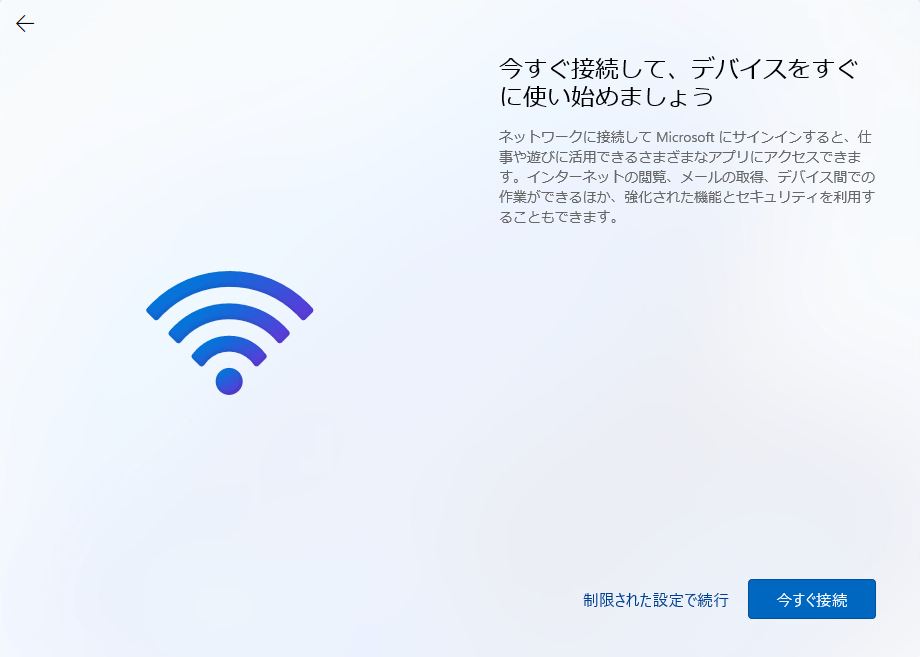

コメント
本当に助かりました、ありがとう