CentOS 7 上で運用している Nextcloud で、HEIC(High Efficiency Image Format)形式の画像をプレビューできるようにしたい。
環境
- CentOS 7.9
- Nextcloud 26.0.1
- ImageMagick6.9.12.87-1.el7.remi
導入
既に remi リポジトリから ImageMagick6 はインストール済みだが、HEIC/HEIF に対応するライブラリを追加インストールする必要があります。
libheif のインストール
ImageMagick6-heic に必要な libheif をインストールしようとしたが、libde265 と x265-libs が足りないためインストールできない。
これらは rpmfusion のリポジトリにあるようなので、まずは rpmfusion リポジトリを追加する。
1 | # rpm -Uvh https://download1.rpmfusion.org/free/el/updates/7/x86_64/r/rpmfusion-free-release-7-4.noarch.rpm |
再度 libheif のインストールを試みたところ、うまくいった。
1 2 3 4 5 6 7 8 9 10 11 12 13 14 15 16 17 18 19 20 21 22 23 24 25 26 27 28 29 30 31 32 33 34 35 36 37 38 39 40 41 42 43 44 45 46 47 48 49 50 51 52 53 54 55 56 57 58 59 60 61 62 63 64 65 66 67 68 69 70 71 72 73 | # yum install libheif Loaded plugins: fastestmirror Loading mirror speeds from cached hostfile * base: download.cf.centos.org * epel: d2lzkl7pfhq30w.cloudfront.net * extras: download.cf.centos.org * remi: cdn.centos.no * remi-php81: cdn.centos.no * remi-safe: cdn.centos.no * rpmfusion-free-updates: mirrors.ustc.edu.cn * updates: download.cf.centos.org Resolving Dependencies --> Running transaction check ---> Package libheif.x86_64 0:1.4.0-1.el7.remi will be installed --> Processing Dependency: libde265.so.0()(64bit) for package: libheif-1.4.0-1.el7.remi.x86_64 --> Processing Dependency: libx265.so.165()(64bit) for package: libheif-1.4.0-1.el7.remi.x86_64 --> Running transaction check ---> Package libde265.x86_64 0:1.0.2-6.el7 will be installed ---> Package x265-libs.x86_64 0:2.9-3.el7 will be installed --> Finished Dependency Resolution Dependencies Resolved ================================================================================ Package Arch Version Repository Size ================================================================================ Installing: libheif x86_64 1.4.0-1.el7.remi remi 205 k Installing for dependencies: libde265 x86_64 1.0.2-6.el7 rpmfusion-free-updates 280 k x265-libs x86_64 2.9-3.el7 rpmfusion-free-updates 1.8 M Transaction Summary ================================================================================ Install 1 Package (+2 Dependent packages) Total download size: 2.3 M Installed size: 17 M Is this ok [y/d/N]: y Downloading packages: (1/3): libheif-1.4.0-1.el7.remi.x86_64.rpm | 205 kB 00:00 warning: /var/cache/yum/x86_64/7/rpmfusion-free-updates/packages/libde265-1.0.2-6.el7.x86_64.rpm: Header V4 RSA/SHA1 Signature, key ID f5cf6c1e: NOKEY Public key for libde265-1.0.2-6.el7.x86_64.rpm is not installed (2/3): libde265-1.0.2-6.el7.x86_64.rpm | 280 kB 00:00 (3/3): x265-libs-2.9-3.el7.x86_64.rpm | 1.8 MB 00:01 -------------------------------------------------------------------------------- Total 1.4 MB/s | 2.3 MB 00:01 Retrieving key from file:///etc/pki/rpm-gpg/RPM-GPG-KEY-rpmfusion-free-el-7 Importing GPG key 0xF5CF6C1E: Userid : "RPM Fusion free repository for EL (7) <rpmfusion-buildsys@lists.rpmfusion.org>" Fingerprint: db9a 9a57 cafd 23da 3a88 792f 758b 3d18 f5cf 6c1e Package : rpmfusion-free-release-7-4.noarch (installed) From : /etc/pki/rpm-gpg/RPM-GPG-KEY-rpmfusion-free-el-7 Is this ok [y/N]: y Running transaction check Running transaction test Transaction test succeeded Running transaction Warning: RPMDB altered outside of yum. Installing : x265-libs-2.9-3.el7.x86_64 1/3 Installing : libde265-1.0.2-6.el7.x86_64 2/3 Installing : libheif-1.4.0-1.el7.remi.x86_64 3/3 Verifying : libde265-1.0.2-6.el7.x86_64 1/3 Verifying : libheif-1.4.0-1.el7.remi.x86_64 2/3 Verifying : x265-libs-2.9-3.el7.x86_64 3/3 Installed: libheif.x86_64 0:1.4.0-1.el7.remi Dependency Installed: libde265.x86_64 0:1.0.2-6.el7 x265-libs.x86_64 0:2.9-3.el7 Complete! |
ImageMagick6-heic のインストール
続いて ImageMagick6-heic をインストールする。
1 2 3 4 5 6 7 8 9 10 11 12 13 14 15 16 17 18 19 20 21 22 23 24 25 26 27 28 29 30 31 32 33 34 35 36 37 38 39 40 41 42 43 44 45 | # yum install ImageMagick6-heic Loaded plugins: fastestmirror Loading mirror speeds from cached hostfile * base: download.cf.centos.org * epel: d2lzkl7pfhq30w.cloudfront.net * extras: download.cf.centos.org * remi: cdn.centos.no * remi-php81: cdn.centos.no * remi-safe: cdn.centos.no * rpmfusion-free-updates: mirrors.ustc.edu.cn * updates: download.cf.centos.org Resolving Dependencies --> Running transaction check ---> Package ImageMagick6-heic.x86_64 0:6.9.12.87-1.el7.remi will be installed --> Finished Dependency Resolution Dependencies Resolved ================================================================================ Package Arch Version Repository Size ================================================================================ Installing: ImageMagick6-heic x86_64 6.9.12.87-1.el7.remi remi 64 k Transaction Summary ================================================================================ Install 1 Package Total download size: 64 k Installed size: 29 k Is this ok [y/d/N]: y Downloading packages: ImageMagick6-heic-6.9.12.87-1.el7.remi.x86_64.rpm | 64 kB 00:00 Running transaction check Running transaction test Transaction test succeeded Running transaction Installing : ImageMagick6-heic-6.9.12.87-1.el7.remi.x86_64 1/1 Verifying : ImageMagick6-heic-6.9.12.87-1.el7.remi.x86_64 1/1 Installed: ImageMagick6-heic.x86_64 0:6.9.12.87-1.el7.remi Complete! |
heic フォーマットが追加されていることを確認
1 2 3 4 5 6 | # identify -version Version: ImageMagick 6.9.12-87 Q16 x86_64 17822 https://legacy.imagemagick.org Copyright: (C) 1999 ImageMagick Studio LLC License: https://imagemagick.org/script/license.php Features: Cipher DPC Modules OpenMP(3.1) Delegates (built-in): bzlib cairo djvu fontconfig freetype gslib gvc heic jbig jng jp2 jpeg lcms ltdl lzma openexr pangocairo png ps raqm raw rsvg tiff webp wmf x xml zlib |
これで、ImageMagick で HEIC 形式の画像が扱えるようになりました。
Nextcloud の HEIC/HEIF Image Converter アプリを導入
Nextcloud に管理者でログインし、アプリから HEIC/HEIF Image Converter アプリを「ダウンロードして有効にする」で導入してください。
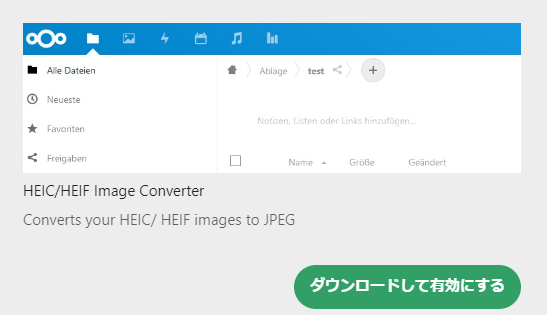
試しに HEIC 形式の画像を Nextcloud にアップロードして、変換できるか確認します。
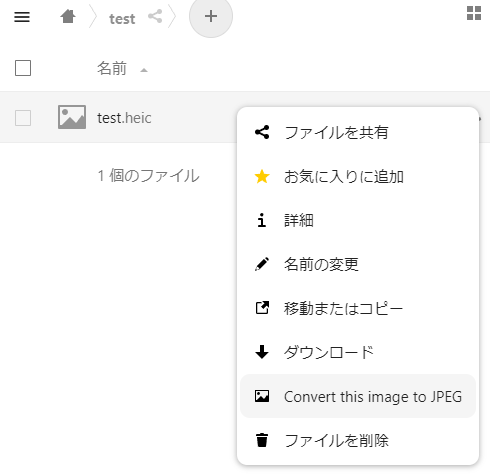
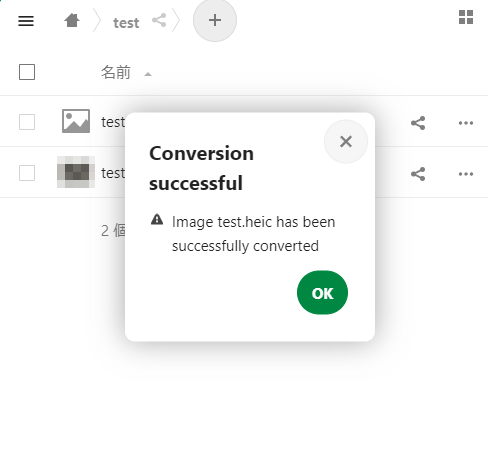
Nextcloud 上で jpeg 画像に変換され、プレビューすることができました。
参考にしたサイト
リンク
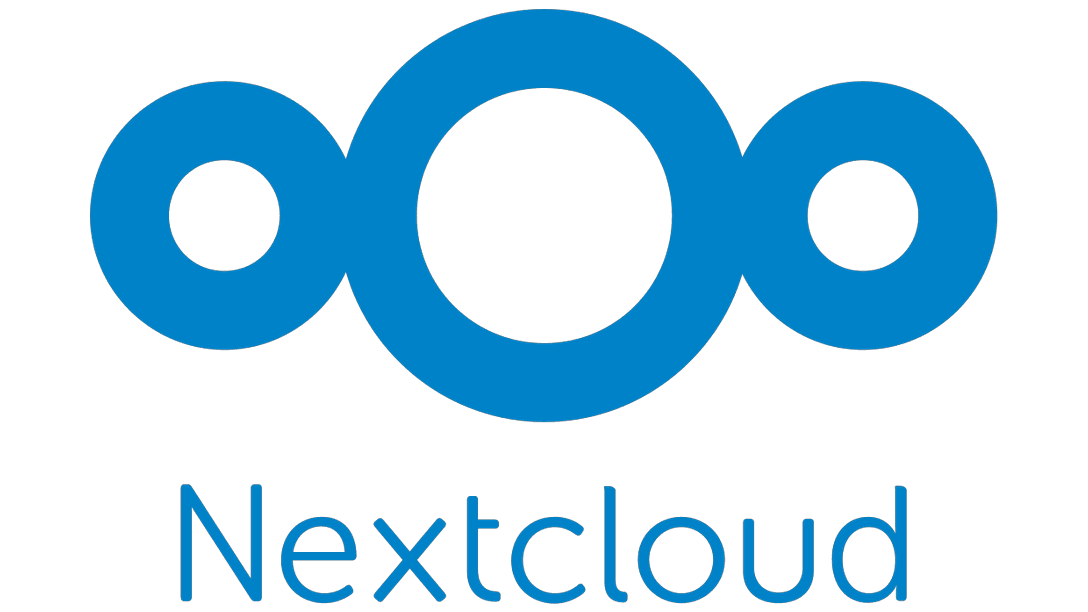


コメント